I follow futurelawyer.com because he has one of the great sites for lawyers like myself who travel with an office-in-the-briefcase. Here is an interesting blog for the end of the year. No this isn’t a gadget or a piece of software. But the “procedure” may come in handy. Hopefully it doesn’t bowl you over with laughing too hard.
Regular readers of this blog know that I have dropped smart phones in various water graves; twice, in the toilet (don’t ask), and once in a swimming pool, and once in Tampa Bay. In each case, I did my best to dry them out, but, alas, they died a terrible death. Now, LifeHacker informs me that I could have dried them in a bowl of rice, which, because of its ability to soak up moisture, can save wet electronics if applied soon enough. Since my accidents, I have been a lot more careful with my smartphones, so I hope I never have to try this one out. However, if it happens to you, keep this one in your pocket just in case.
Testimonial: Rice Resurrects Even the Most Soaked of Gadgets – Cellphones – Lifehacker.
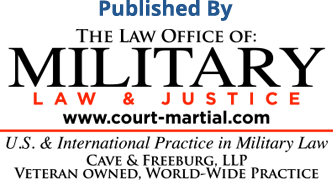 Court-Martial Trial Practice Blog
Court-Martial Trial Practice Blog

