Do you get .pdf documents? Do you want to use the text from the .pdf document in other documents? Do you want to edit the .pdf document?
I use PureText to copy parts of text for cut-and-pasting of small parts of a .pdf document. PureText is free. You highlight what text you want to copy and paste, click PT, and it removes all of the formatting and meta-clutter so it is easier to paste and edit into a document. Or you can take a “shot” of a part of the document and insert it as a picture.
Here is a free way to convert the whole .pdf document to a Word or .rtf file which can then be manipulated. (I stopped using Adobe a long time ago, it’s very expensive even for updates, Nitro is a cost-effective alternate to Adobe so you may also want to look into Nitro.)
PDF to Word – it’s free (currently).
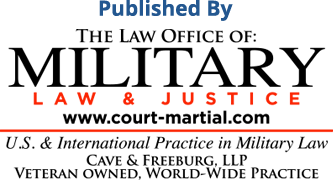 Court-Martial Trial Practice Blog
Court-Martial Trial Practice Blog

